Malware, often known as malicious software, refers to viruses, worms, trojans, and other dangerous computer programs that hackers use to cause havoc and obtain access to sensitive data. When a website is compromised, malware will carry out malicious activities against the website — or its visitors. Malicious website code can have a range of purposes, including stealing sensitive information, disrupting availability, sending visitors to spam pages, hijacking the website completely, flag your website as harmful(it will be caused to remove your website from search results), or infecting the visitor with another piece of malware. Below are some ways your website can get infected.
- Issues in credential security and access control – Hackers can use a multitude of attack vectors if a website’s access controls aren’t properly designed and hardened. Using brute force techniques against default admin login pages, modifying metadata or cookies to elevate access, or just guessing credentials are all popular methods. Poor access restrictions can allow an attacker to get unauthorized access to your server, hosting control panel, or even your CMS’s admin panel.
- Vulnerabilities in software – One of the simplest methods to attract malware into your website is to fail to do software updates.
- Most websites rely on third-party scripts to enhance their operation, but this poses a variety of security concerns. When you add a third-party integration or asset to a website’s functionality, you’re increasing the attack surface, which is typically out of your control. Widgets, tracking services, ad scripts, site counters, and social add-ons, for example, may become deprecated, hacked, or get into the wrong hands, resulting in dangerous activity on your website.
But how to protect your website from getting infected with malware?
- Make sure your device and website are both regularly scanned for viruses. You may search your entire site for potential vulnerabilities, viruses, altered files, and check whether your site has been blacklisted using a tool like the Security Check in your Manage WP dashboard.
- Another strategy to keep your site secure is to update not just your WordPress plugins but also your theme and WordPress core on a regular basis.
- Because passwords are so vital to your web project, make sure you choose them wisely and don’t save them elsewhere on your computer.
- It is critical to keep your web space tidy. Only by having a comprehensive perspective can you determine whether old data or software are out-of-date, allowing malware to infiltrate.
- If a business accepts major credit cards, it must comply with the Payment Card Industry Data Security Standard (PCI DSS), or PCI for short. By providing a documented, baseline security posture for your site, this compliance helps to ensure that your company and customers are safe from cyber assaults and fraud.
- Always buy an SSL certificate to ensure a secure environment. SSL certificates establish a foundation of confidence for your website by establishing a safe and encrypted connection.
- Installing a web application firewall or purchasing a hosting plan with one will be your first line of security, constantly scanning your site for known threats.
- When your customers or users have the capacity to submit files or photos to your website, there’s a chance they’ll infect it with malware. Hackers can harm your website by uploading malicious scripts to your server. So it is best not to allow file uploads.
- To safeguard your web form from hackers and malware attacks, you should use proper form validation. It will assist you in preventing malicious scripts from being inserted into form fields that accept data. If your online form isn’t validated properly, it can leave your website vulnerable to cyber-attacks including header injections, cross-site scripting, and SQL injections.
- Though backing up to a secondary storage device or another external device on a regular basis will not prevent malware infection, it will allow you to retrieve data in the event of data loss. When your website has been hacked or infected with malware, you can swiftly restore it.
However, if you have a suspicion that your website is under a malware attack you don’t have to be afraid. The Ideal WebKit team is here to help you to restore your website to its former beauty. You only have to do is contact us immediately so we can fix it before the malware does great damage.
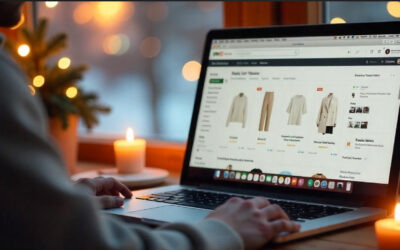



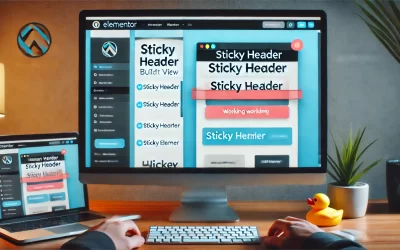






0 Comments